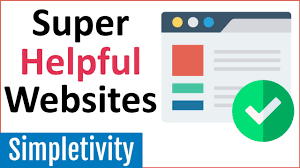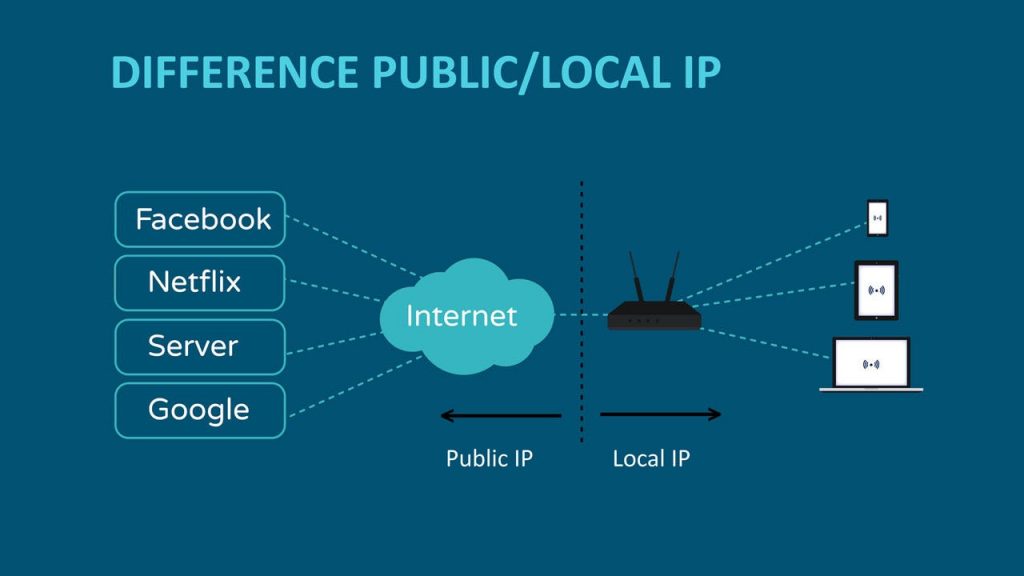
Public IP Address
Public IP Addresses How Your Device Travels Around the Internet
In the large wide world of the internet, each device needs some form of unique ID to communicate with one another. The identifier is an IP address, and today we will take a closer look at the Public IP Address.
What is a Public IP Addresses
A public IP address is a real number assigned to any device connected to the Internet. Similar to a postal address, the data packets can be routed to the correct location. Public IP addresses differ from private addresses in that they are visible to the internet, whereas private IPs are used only on administrative networks.
How Does it Work?
- ISP Assignment: When you connect to the Internet, your Internet Service Provider (ISP) assigns a public IP address. This is a specific address for your connection and it may change from time to time when changing dynamic IP assignation.
- Packet routing: Whenever you request a website or server, your device public IP address is included in the header of the packet. This address is used by routers on the internet to send the packet to its destination.
- Reply & Return: The server replies to the request and sends a response back to your device, using the public IP address as the place of origin.
Types of Public IP Addresses
- Dynamic IP Address:
- Most common.
- Issued by your ISP, and may vary from time-to-time.
- Good for the majority of home users and small-scale organizations.
- Static IP Address:
- Remains constant over time.
- Commonly employed for servers, web hosting and remote access.
- Extra charges from your Internet Service Provider
Public IP Address Why Do They Matter
Internet (requires internet to read websites, send emails and to use online services.)
- Remote Access: for access to your home network or server
- Online services: Numerous web-based services, such as web hosts and cloud storage solutions, will require you to have a public IP address.
- Services That Use IP VoIP, VPN etc: Some services such as VoIP and VPNs depend on a public IP address for them to operate.
Security Concerns
- Public IP addresses allow computers to connect to each other, but they can also be dangerous:
- Risk of attacks: Hackers, cybercriminals can attack your public IP address.
- Tracking And Monitoring Your internet activities can be traced through the public IP address.
- Direct Influence on Data Privacy: Your IP Address Can Identify Your Location
How to Mitigate
- To protect yourself:
- VPN: A virtual private network encrypts your online traffic and masks your public IP address.
- It Helps Out a Lot: A strong firewall can prevent unwanted access to your network.
- Patch Management: Regularly update your devices and applications to receive the latest patches for security vulnerabilities.
- Watch Out On The Internet: Avoid clicking on links you do not trust and avoid downloading files you do not know about.
All in all, public IP addresses underpin internet connectivity. They have their advantages but also have some risks, be careful on the internet!